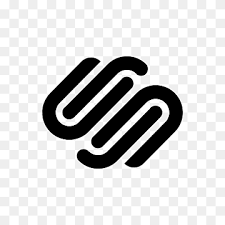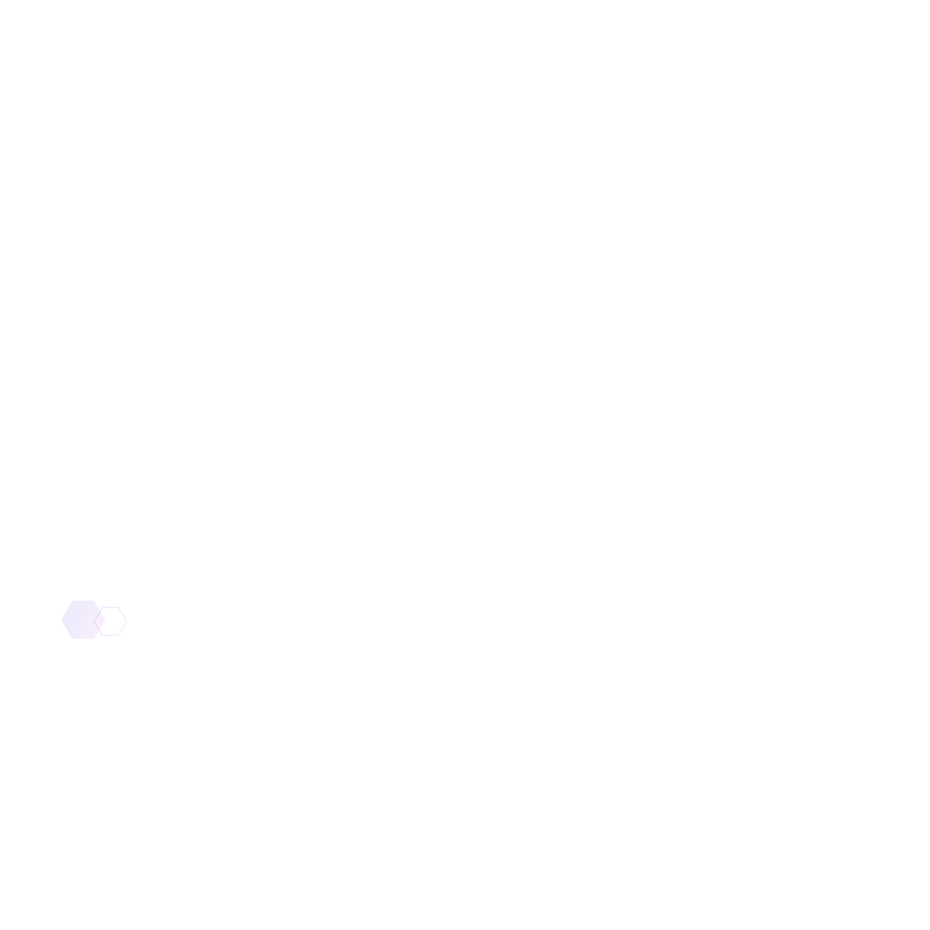


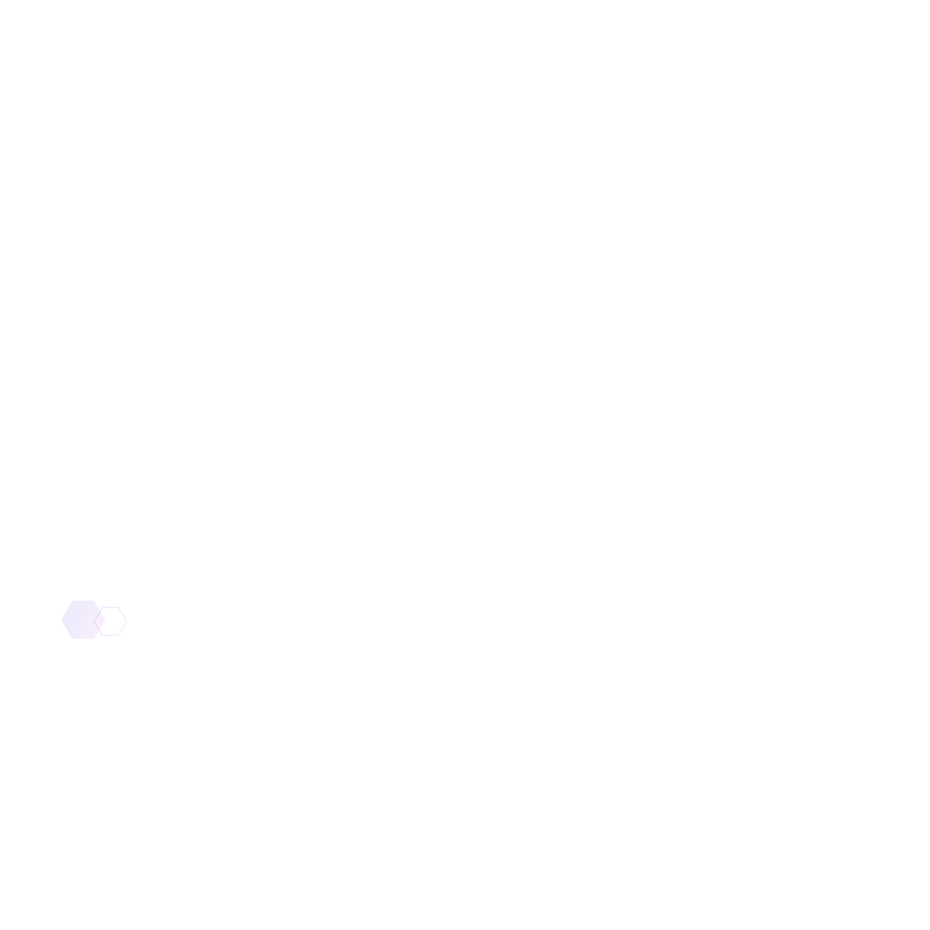


Hire Dedicated Teams
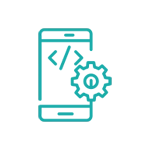


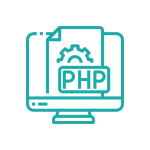

Magento Development
We run all kinds of IT services





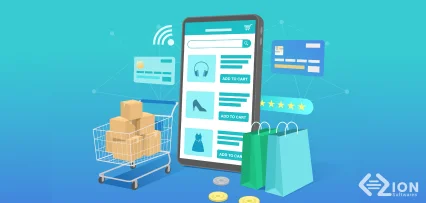


We provide advanced solutions to growing your online business.

 Why Choose Us
Why Choose Us 
Reasons to count on us
Take your digital journey to new heights with our professionals. We're all about creating solutions to your needs. Count on us for a customer-friendly approach, a track record that speaks for itself, and services that grow with you—making us your go-to for digital success.

Expertise

Innovative Solutions

Customer-Centric Approach

Proven Track Record

Scalable Services





Who we work with
Our commitment is not to only one industry; we make a meaningful impact across diverse industries. Join us to make a positive impact on your business. Our dedicated efforts extend to:

Real Estate


Food


Travel


Healthcare


Banking


IT Solution


Media & Entertainment


Sports


Education


Our Recent Projects Available Into Market
 Process we follow
Process we follow 
Let’s bring your ideas to life! We follow a process from your initial thoughts to the exciting launch. Expect transparency, teamwork, and fantastic results every step of the way.
Innovative ideas
Content
Graphic Design + Features
Iteration Development
Test Application
Final Application

Innovative ideas
We start by understanding your vision and objectives and ensuring we provide solutions or services per your requirements.

Content
Create compelling content according to your target audience. We focus on clarity, relevant, and engaging content.
 Working Process
Working Process 
Process we follow

Graphic Design + Features
Present your ideas with attractive graphic design and robust features. Our creative team works as per your brand color, theme, and services.

Iteration Development
We follow an iterative approach in the development phase and ensure alignment with your expectations.
 Testimonial
Testimonial 
What customers said about our ‘Codezion’
Engage worldwide phosfluorescently methodologies with in web-enabled technology. Interactively coordinate proactive e-commerce via.



Everything is 100% great. Huge support from author, good contact. I trully recomend!



The product is great, easy to use, and with fast and efficient technical support from the author.



Das Template ist sehr ansprechend und intuitiv gestaltet. Es bietet eine einfache Navigation und ist leicht zu bedienen. Es ist sehr visuell ansprechend und lässt sich einfach anpassen. ..



Need any kind of IT solution for your business?
Our experienced experts for your support

Let's build your website!
 Recent News
Recent News 
Our insights on trends, Technologies and Transformation
Tips to help you build your social media
In the age of digital connectivity, building a robust social...
7 Best Ways to Develop Your WordPress Website
In the vast landscape of web development, WordPress stands as...
5 Top Machine Learning Platforms In 2023
Machine Learning (ML) continues to reshape industries, and as we...
Send message

 Contact Us
Contact Us 
Send message