Optimizing your website for search engines goes beyond crafting engaging content or building backlinks. A TECHNICAL SEO CHECKLIST ensures your site’s infrastructure is finely tuned for both users and crawlers, enabling faster load times, seamless navigation, and improved rankings. Whether you’re a novice webmaster or an experienced digital marketer, this comprehensive guide serves as your go‑to Checklist for Technical SEO, laying out each step to bolster page speed, enhance performance, and identify potential bottlenecks before they impact your visibility.
Implementing a robust Technical SEO Audit can feel overwhelming, but with the right SEO Checklist, you’ll systematically uncover issues such as broken links, suboptimal server responses, and inefficient code. In this article, you’ll discover how to conduct a detailed Technical SEO Site Audit, generate actionable insights with a Technical SEO Report, and prepare your site for long‑term growth. Let’s dive in.
Technical SEO Checklist: Step‑by‑Step Guide for Better Page Speed & Performance
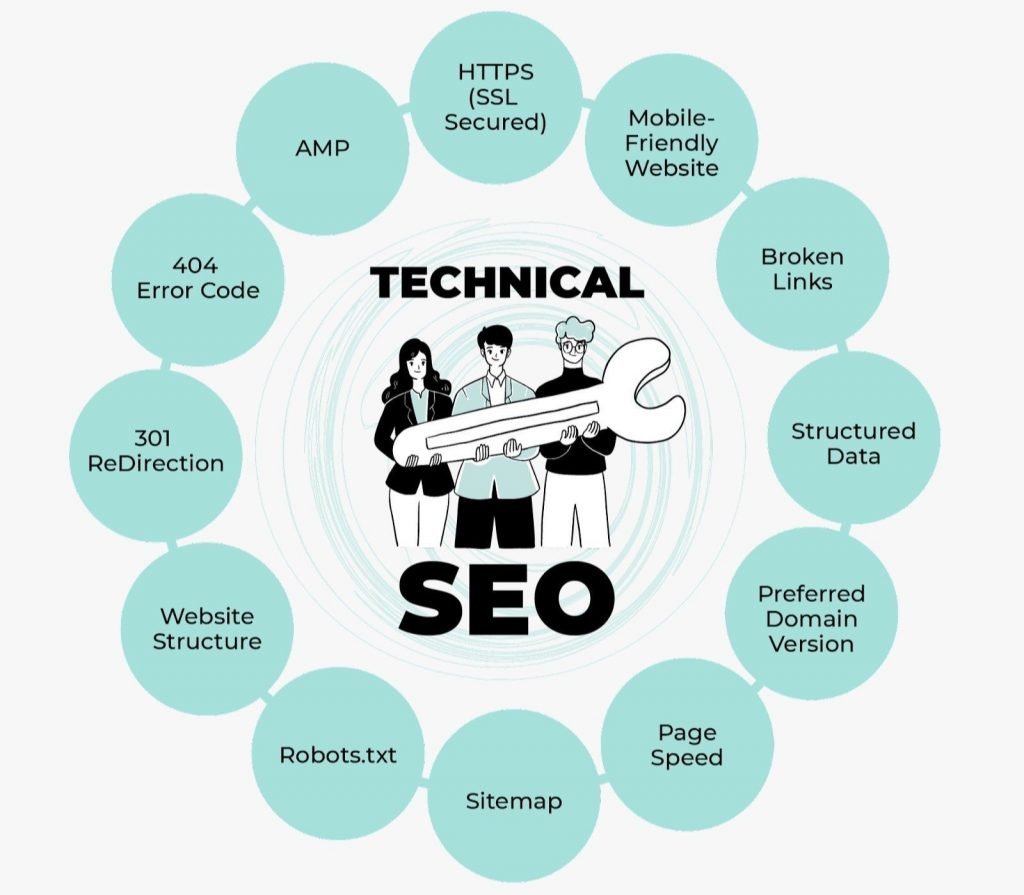
1. Run a Core Web Vitals Assessment
Begin your Technical SEO Audit by evaluating the Core Web Vitals—Largest Contentful Paint (LCP), First Input Delay (FID), and Cumulative Layout Shift (CLS). Tools like Google PageSpeed Insights or Lighthouse provide an instant snapshot of these metrics. Aim for an LCP under 2.5 seconds, FID below 100 ms, and CLS under 0.1 to offer users a smooth experience.
2. Minify CSS, JavaScript, and HTML
Reducing the file size of your site’s resources is crucial. Minify your CSS, JavaScript, and HTML to eliminate unnecessary characters and whitespace. This step not only speeds up rendering but also forms a core part of your SEO Checklist for lean, efficient code.
3. Enable Browser Caching and Compression
Leverage browser caching by setting appropriate cache-control headers, ensuring repeat visitors don’t need to re-download static resources. Additionally, enable GZIP or Brotli compression on your server to shrink file sizes before transmission, a key entry in your TECHNICAL SEO CHECKLIST that can slash load times by up to 70%.
4. Optimize Images and Media
Heavy images are often the biggest culprits of slow pages. Use next‑gen formats like WebP, implement lazy loading for below‑the‑fold visuals, and apply responsive sizing to deliver appropriately scaled images. Incorporating this into your Checklist for Technical SEO ensures media assets enhance rather than hinder performance.
5. Review Server Response Times
A speedy server is the backbone of any site audit. Aim for a Time To First Byte (TTFB) under 200 ms by choosing reputable hosting, utilizing a content delivery network (CDN), and optimizing database queries. Findings from your Technical SEO Report should highlight any sluggish responses for immediate remediation.
6. Eliminate Render‑Blocking Resources
Identify JavaScript and CSS files that delay page rendering and defer or asynchronously load them. This tactic reduces initial load time and prevents layout shifts, a critical point in your technical SEO audit checklist.
7. Implement Structured Data
Adding schema markup helps search engines better understand your content, enhancing visibility through rich snippets. While not directly affecting page speed, it represents advanced best practices in your Technical SEO Site Audit and can boost click‑through rates.
Things to Consider Before Optimizing Page Speed & Performance
Before diving into the technical details, take these preparatory steps:
1. Assess Your Hosting Environment
Determine whether your current hosting solution meets your site’s traffic demands. Shared hosting may suffice for low‑traffic blogs, but enterprise sites often require dedicated servers or cloud platforms. This initial check completes the first stage of your SEO Checklist.
2. Plan for Scalability
Anticipate growth. Choose infrastructure that can scale horizontally (adding more servers) or vertically (upgrading CPU/RAM). A scalable setup avoids performance degradation during traffic spikes, a factor your Technical SEO Report should forecast.
3. Audit Third‑Party Scripts
Plugins, tracking codes, and embeds can balloon your page weight. Catalog all third-party assets, assess their necessity, and remove any that provide marginal value. This auditing process is an essential part of a thorough Technical SEO Audit.
4. Define Performance Budgets
Set resource budgets (e.g., max JS bundle size, image weight) to enforce limits on page weight. A performance budget acts as a guardrail, ensuring new features don’t bloat your site. Incorporate it into your Checklist for Technical SEO to maintain consistent standards.
5. Establish Monitoring and Alerting
Use uptime and performance monitoring tools to track your page speed metrics in real time. Configure alerts for any Core Web Vitals regressions or server downtimes. Proactive monitoring will inform future iterations of your Technical SEO Site Audit.
Conclusion
A methodical TECHNICAL SEO CHECKLIST is indispensable for maintaining a fast, user‑friendly website that ranks well in search results. By following this guide, you will have conducted a thorough Technical SEO Audit, produced a detailed Technical SEO Report, and implemented an SEO Checklist designed to keep your site’s performance in peak condition. Ready to expand your SEO efforts? Explore our comprehensive On-Page and Off-Page SEO strategies next, or contact us to learn about our full-spectrum SEO Service offerings.
FAQ
Q1. What Is Technical SEO?
Technical SEO involves optimizing the infrastructure of your website—its code, server settings, and performance metrics—to improve crawlability, indexability, and user experience.
Q2. Why Is Technical SEO Important?
A well‑executed technical foundation prevents issues like slow load times, crawl errors, and poor mobile performance, all of which can hinder rankings and conversions.
Q3. What Is Included in a Technical SEO Audit?
A comprehensive audit examines Core Web Vitals, site architecture, crawl errors, mobile usability, structured data, and page speed, culminating in a prioritized list of fixes.
Q4. What Are Core Web Vitals in Technical SEO?
Core Web Vitals are user‑centric metrics—LCP for loading speed, FID for interactivity, and CLS for visual stability—that Google uses as ranking signals.
Q5. What Tools Are Best for a Technical SEO Audit?
Essential tools include Google PageSpeed Insights, Lighthouse, Screaming Frog, GTmetrix, and site‑wide crawlers like DeepCrawl or Sitebulb.
Q6. How Do Broken Links Affect SEO?
Broken links lead to poor user experience and crawl inefficiencies, diluting link equity and potentially causing pages to be deindexed by search engines.
